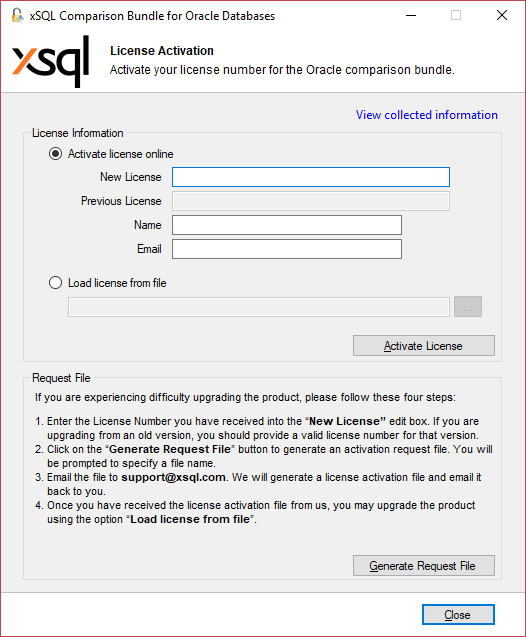If you have purchased a license, you can quickly activate it by going to the Start Menu / xSQL Comparison Bundle for Oracle Databases / License Activation. In the dialog window that appears, enter the license number and click on the Activate button. The license activation utility will connect to our web servers, validate the license number and, within a few seconds, will show you the result.
 |
The license activation via web may fail if the network policy prevents your machine from contacting external web services. If this is the case, please generate an activation file, by following the instructions outlined on the bottom half of the activation window (see the screen shot below), and email it to us. |